Getting Started
This guide will walk you through the steps to get started with ArchDoc UI, a tool for generating documentation for your software architecture. Follow the instructions below to install and run ArchDoc UI.
Prerequisites
To get started with ArchDoc UI, make sure you have Node.js v14 or higher installed on your machine.
Installation
To install ArchDoc UI, run the following command in your terminal:
$ npm i -g @archdoc/archdoc-ui
Creating an ArchDoc Specification file
Once ArchDoc UI is installed, create an ArchDoc Specification file that describes your software architecture. The example below shows a YAML file that describes a blogging application.
archdoc: 1.0.0
users:
user:
description: "An unauthenticated user."
dependencies:
ui: "Reads blog posts and articles"
documentation: "An unauthenticated user that reads articles."
editor:
description: "The admin user of the blog."
dependencies:
ui: "Posts blog articles"
documentation: "The admin user that posts articles."
components:
ui:
description: "The frontend application that serves the application users"
repository: "https://github.com/example/myblogui"
tags:
- "frontend"
- "Next.js"
dependencies:
db: "Queries and saves database records"
documentation: "A frontend application written in Next.js that serves all users to the blog."
db:
description: "A Postgres database that stores all blog data"
tags:
- "database"
- "Postgres"
documentation: "A Postgres database that stores entities such as Posts, Users, Comments, etc."
For more details on creating these files, please see the ArchDoc Specification.
Running ArchDoc UI
To visualize your software architecture, run the following command in your terminal, replacing example.yaml with the path to your ArchDoc Specification file:
$ archdoc example.yaml
_ _ ____
/ \ _ __ ___| |__ | _ \ ___ ___
/ _ \ | '__/ __| '_ \| | | |/ _ \ / __|
/ ___ \| | | (__| | | | |_| | (_) | (__
/_/ \_\_| \___|_| |_|____/ \___/ \___|
Configuring server...
Serving ArchDoc viewer on http://localhost:7123...
ArchDoc UI should now open up a new browser window and display your ArchDoc model:
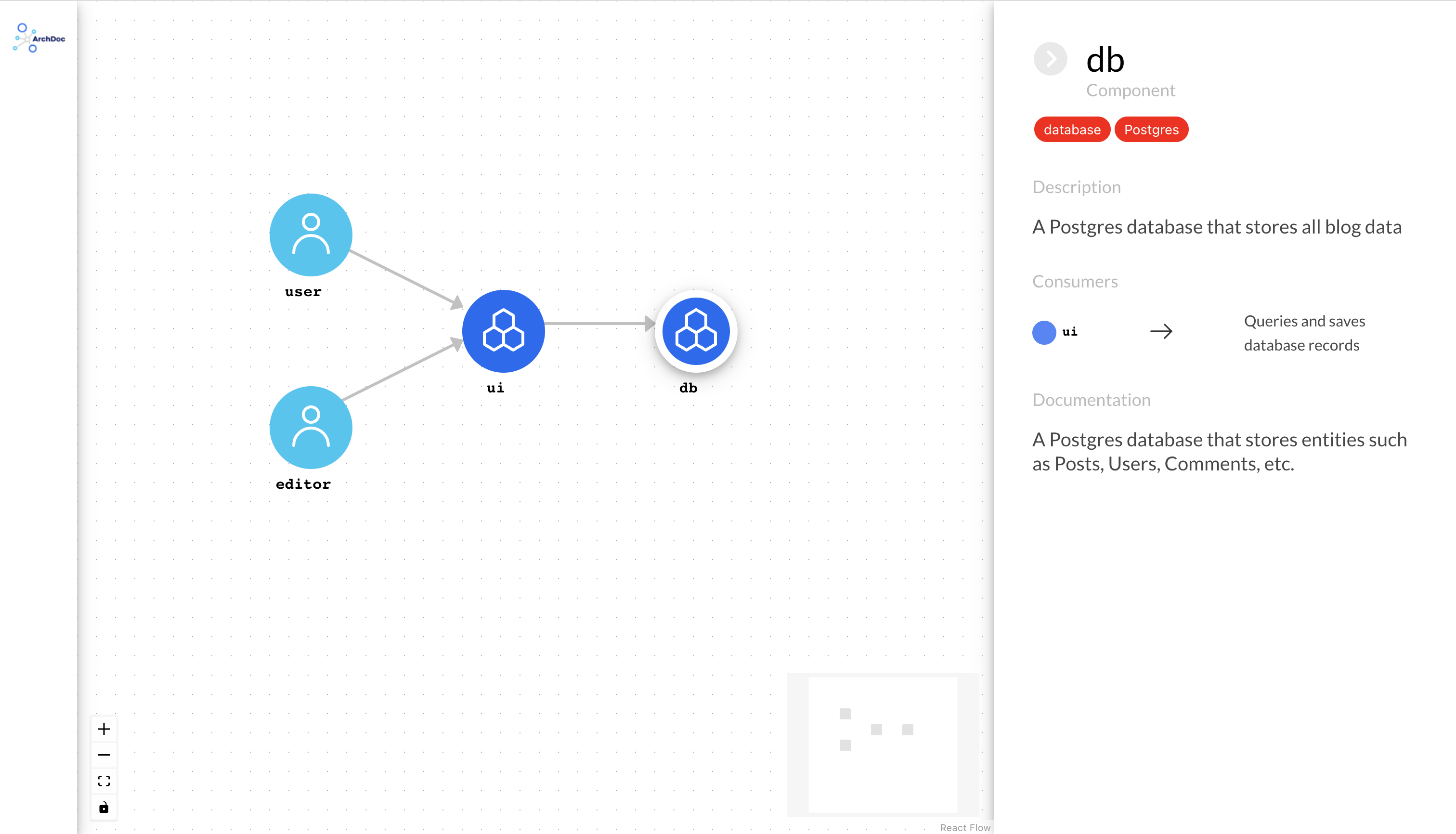
That's it! Now you are ready to define and model your organization's architecture! 🚀